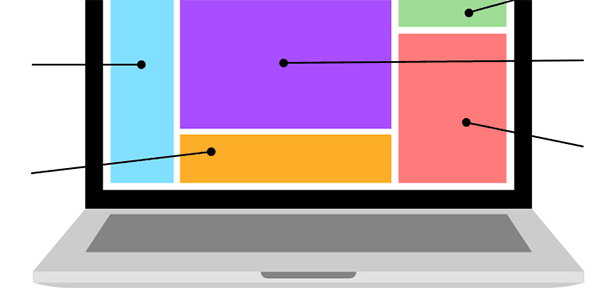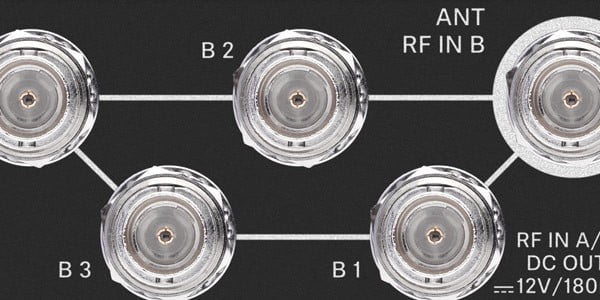From the beginning of the 2020 Pandemic most of us have found digital ways to stay connected with our friends, families and congregations. As well as the usual social media, texting and calling, this period has seen a boom in video calling - across all generations.
Video meeting software such as Zoom, Microsoft Teams, Google Meet, FaceTime, Skype, WhatsApp have become familiar parts of our everyday vocabulary. Zoom though, has become the ubiquitous name we reach for, a synonym for every virtual meeting.
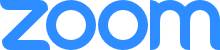 Churches found during lockdown that Zoom was a great way to have committee meetings, prayer meetings, home groups, youth work, and services. The software is free and easy to use and available on nearly all operating systems and mobile platforms. You can easily meet up virtually with Zoom if you have a computer, smart-phone or tablet with connection to the internet.
Churches found during lockdown that Zoom was a great way to have committee meetings, prayer meetings, home groups, youth work, and services. The software is free and easy to use and available on nearly all operating systems and mobile platforms. You can easily meet up virtually with Zoom if you have a computer, smart-phone or tablet with connection to the internet.
As churches go back to meeting in person it has become apparent that there is still a need for 'online' services to continue to run alongside for some time to come. In fact plenty of churches have already embraced this and see live streaming as a new means of communication as part of their ongoing, blended approach to Sunday Services.
Live Streaming or Zoom?
What are the options for Churches looking to implement a live 'online' version of their 'in-person' Sunday service?
For many the obvious answer is to stick with what you know or have been using during lockdown periods. i.e. If you've been using Zoom, then use Zoom in church. Where you've been live-streaming to YouTube or Facebook, then livestream from church. For those who've been pre-recording, then record the service in church.
This approach aims to keep the technology / software familiar for the operator in church and the congregation watching at home ...or at least that's the theory.
Using Zoom for your church service does present some significant challenges – particularly if you want simplicity of use.
But be warned, whether live streaming or using Zoom, translating the 'online service' run from home, to the 'online service' run from church can be a real challenge. This is particularly the case with Zoom which can be very complex when integrated into existing church audio and visual systems.
Zoom
Using Zoom in church can be a challenge. It works well of course when a person is at home in front of a laptop or phone with built-in webcam and mic. However when used in church the camera and mic usually need to cover more than one person at the front. In practice it usually requires multiple cameras and microphones and all some distance away from the person operating the Zoom computer.
To add to this. If you want your 'in church' congregation to see and hear your 'at home' congregation, or for someone at home to take part remotely with readings, prayers etc. then you need to display them on a screen in the church. As well as have the Zoom audio relayed into the church sound system.
Zoom Audio: Audio in and out of Zoom can be very complex (the software employs various audio techniques - 'echo cancellation' etc). If you require remote Zoom users to speak and be heard in the church building (readings, prayers etc), as well as the audio in the church to be relayed to those at home, it will require some very specific audio routing. Most simpler church sound systems will not allow for this type of routing without additional equipment or upgrade.
Now this is all possible and at DM we have installed plenty of Zoom based systems. However, bear in mind that the 'stick to what we know' approach used during lockdown will likely not be the most simple or practical approach in church.
Live Streaming
Live Streaming from church (via YouTube or Facebook) requires some thought before you start, particularly if you are moving from an online 'at home' experience. For example ...how many cameras do you need? ...will you require a song word, liturgy, PowerPoint feed from the AV system? ...adding in ambient microphones for the congregation, choir or organ pick-up etc? We've written more on this in our Before You Start Streaming guide.
Live streaming to YouTube or Facebook can be very flexible however. Once you know what you want to live stream it can be implemented in either a simple, easy to use, system, or in a more sophisticated, advanced way using multiple cameras etc. These systems allow a church to communicate to their congregation at home and beyond. We install this type of system routinely and there's more on this subject in our Live Streaming Your Church Service guide.
Ease of operation
'Ease of use' is paramount for many churches looking to integrate a streaming system. Often the ideal solution is a 'turn key' solution that is simply switched on at the beginning of the service. And even for churches requiring greater control and flexibility there is still a high demand for simplicity.
It's worth noting then, that unlike live streaming to YouTube or Facebook, using Zoom for your church service will require a computer. Zoom is software and requires a computer with other hardware to integrate external cameras and other audio visual inputs and outputs. This is perhaps stating the obvious but when thinking through how it works on a Sunday morning, Zoom will require an operator and someone who is computer literate.
As mentioned, live streaming to YouTube or Facebook is more typically set-up via 'hardware' with no need for a computer*. Live streaming via hardware can produce simple or sophisticated streaming systems but importantly tends to offer an easier operator experience and therefore simpler training for volunteer teams.
*To be clear live streaming can also be accomplished via computer and software, but is more commonly installed using hardware e.g. cameras, video mixer and streaming encoder. More on this subject in our Live Streaming Your Church Service guide.
Equal Access?
Another consideration when weighing up whether to live stream to YouTube / Facebook or to use Zoom is access to it. In other words, who can watch it?
If you are streaming to YouTube (and Facebook to an extent) it is able to be viewed widely by anyone with an internet connection and web browser. In the same way that anyone can walk through the door of your church building on a Sunday morning to view the service.
With Zoom the access to the service, although more participatory, is restricted to those that have the meeting link and password. Access therefore, is given to those with this information. This gives greater control over who can view the service but it is perhaps not the same 'open to all' access offered by a live stream.
What's right for you?
As you can see from above, using Zoom for your church service does present some significant challenges - particularly if you want simplicity of use. Live streaming can therefore offer a more straight forward option for easy to use streaming systems.
As outlined there are a number of different ways to approach how you get your church services online. Deciding what will work for you will be something for the Church to evaluate. We're here to help and can offer further specific, and technical, guidance on this subject. Our Project Managers also offer on-site (or Zoom!) consultation to discuss your requirements in detail.